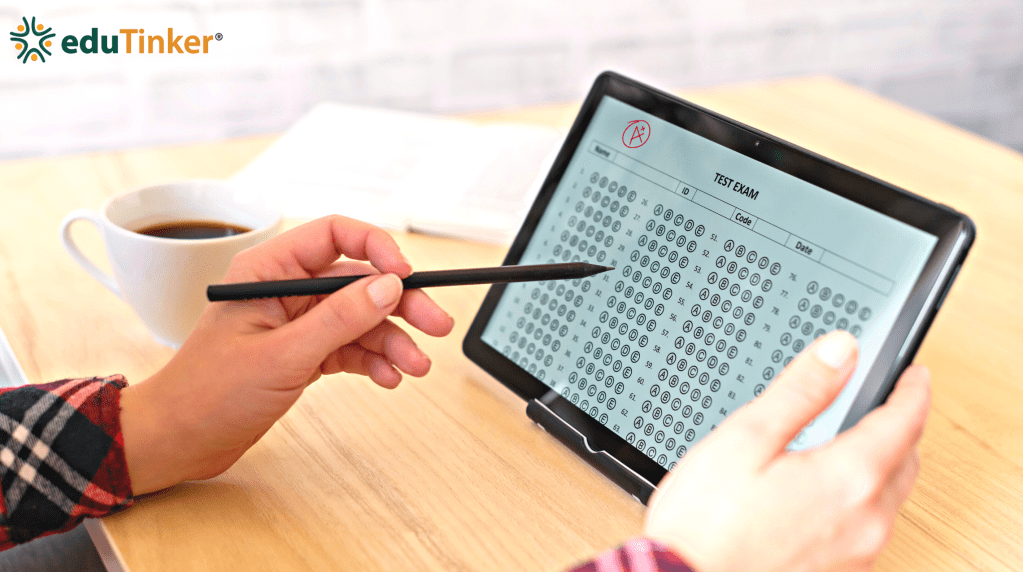Grading and assessing students’ progress is a critical aspect of the educational process. However, manually tracking and calculating grades can be a daunting task, especially for teachers who already have a lot on their plate. Fortunately, with the advancement of digital tools, managing grades has become much easier and more efficient. In this blog, we will explore how teachers can use digital tools to record, calculate, and manage grades for their students with ease. We will discuss the benefits of using digital guidebooks, the different grading systems, and how to provide effective feedback to students. So, if you are a teacher looking for a simpler and more efficient way to manage your student’s grades, keep reading!
Choose A Grading System
Before you start recording and calculating grades, you need to choose a grading system. The most common grading systems used in schools are letter grades, percentage grades, and point-based grades.
Letter grades are typically used in the United States and Canada. They range from A+ to F, with A+ being the highest grade and F being a failing grade.
Percentage grades are used in many countries, including the United Kingdom and Australia. They are based on a scale of 0 to 100, with 100 being the highest grade.
The most common grading system used in India is the 10-point grading scale, where grades range from A1 to E. This system is widely used in schools and universities across the country.
Point-based grades are used in some schools and universities. In this system, each assignment is assigned a certain number of points, and the student’s final grade is based on the total number of points they have earned.
Use A Gradebook
A grade book is a digital tool that allows you to record and calculate grades for students. There are many different grade book options available, including Google Sheets, Microsoft Excel, and specialized grade book software.
Google Sheets and Microsoft Excel are well-known spreadsheet programs that allow users to create a grade book with formulas that automatically calculate grades. Additionally, there is specialized grade books software like Gradebook Pro or QuickSchools that offer more advanced features like attendance tracking and grade reporting. However, using different software for various tasks can be hectic and keeping track of each can be confusing.
Fortunately, with eduTinker, you can have a single platform for all class-related communication. This comprehensive platform offers features like creating and sharing assignments, monitoring student submissions, grading assignments, providing feedback, and sharing study materials with just one click. By using eduTinker, you can streamline your teaching process, simplify grade management, and improve communication with your students.
Record Grades Regularly
To ensure that your gradebook is accurate, it is essential to record grades regularly. You should enter grades as soon as possible after an assignment is completed, to ensure that you don’t forget to record them.
You can use a variety of methods to record grades, including manually entering them into a gradebook, using a digital gradebook, or using an online learning management system (LMS).
If you are using a digital gradebook or an LMS, you can provide students with access to their grades, so they can track their progress throughout the course.
Calculate Grades
Once you have recorded all the grades for a particular assignment or assessment, you need to calculate the overall grade for each student. To calculate grades, you need to determine the weight of each assignment or assessment, and then apply that weight to the grade earned by the student.
For example, if an assignment is worth 20% of the final grade, and a student earned a grade of 85%, you would calculate their overall grade as follows:
20% of 85% = 0.20 x 85 = 17
The student’s overall grade would be 17 out of 100, or 17%.
Use Rubrics
Rubrics are a useful tool for grading assignments and assessments, as they provide students with clear guidelines for what is expected of them. Rubrics can also help you to grade assignments more quickly and consistently.
When creating a rubric, you should identify the criteria for the assignment or assessment, and then assign a point value or grade to each criterion. You can then use the rubric to grade the assignment, ensuring that you are consistent in your grading.
Provide Feedback
Providing feedback is an essential part of the grading process. Feedback allows students to understand where they went wrong and how they can improve in the future.
When providing feedback, it is essential to be specific and constructive. Identify what the student did well, and provide suggestions for improvement.
You can provide feedback in a variety of ways, including written comments, audio recordings, or video feedback. You can also use tools such as Turnitin Feedback Studio, eduTinker, Google Classroom to provide feedback digitally.
Set Deadlines
Setting deadlines for assignments and assessments is important to ensure that students submit their work on time. You should communicate the deadlines clearly to your students and provide them with reminders as the deadline approaches.
If a student misses a deadline, you should have a policy in place for how to handle late work. You may choose to deduct points for late work, or you may have a policy that no late work is accepted.
Use Technology To Streamline Grading
Using technology can help to streamline the grading process and save you time. There are many tools available that can help you to grade assignments more efficiently, such as Turnitin, which can check for plagiarism and provide feedback on grammar and spelling.
One option is to utilize grading tools provided within a learning management system (LMS), such as eduTinker. With this platform, you can easily create time-bound assignments and share them with your students. You can also monitor student submissions on an individual basis and evaluate their assignments using the platform’s built-in grading features.
Monitor Student Progress
Monitoring student progress is essential to ensure that students are on track and to identify any areas where they may need additional support. You can use a variety of methods to monitor student progress, including quizzes, tests, and informal assessments.
You can also use learning analytics tools within an LMS to monitor student progress. These tools can provide insights into how students are engaging with the course content, how they are performing on assessments, and areas where they may be struggling.
Conclusion
In conclusion, managing grades and progress is a crucial aspect of education, and utilizing digital tools can make the process more efficient for teachers. Instead of lurking around different software for various grading tasks, choosing a comprehensive platform like eduTinker can simplify grade management and other essential tasks. In this blog, we explored different grading systems, the benefits of using a gradebook, recording grades regularly, and calculating grades using weighted averages. We also discussed the importance of using rubrics to grade assignments, provide effective feedback, and monitor student progress. By using these tools and methods, teachers can save time and focus more on the quality of teaching and learning in the classroom. To know more about how eduTinker can help streamline your teaching process, visit https://edutinker.com/.